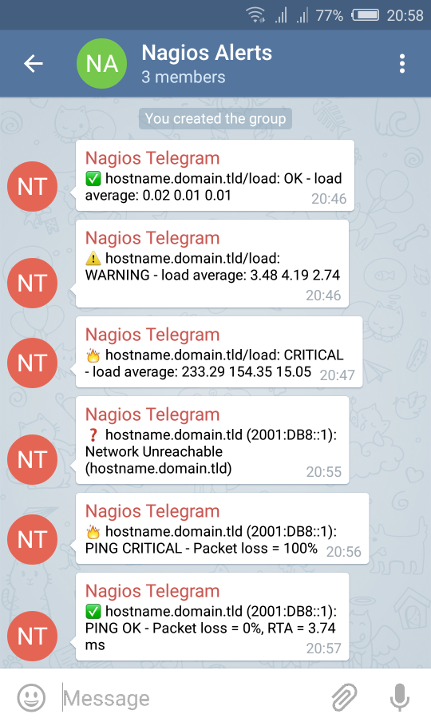This post shows you how to use Telegram for Nagios notifications. First create a Telegram Bot by talking to the BotFather. The Telegram Bot will be the sender of the Nagios alerts.
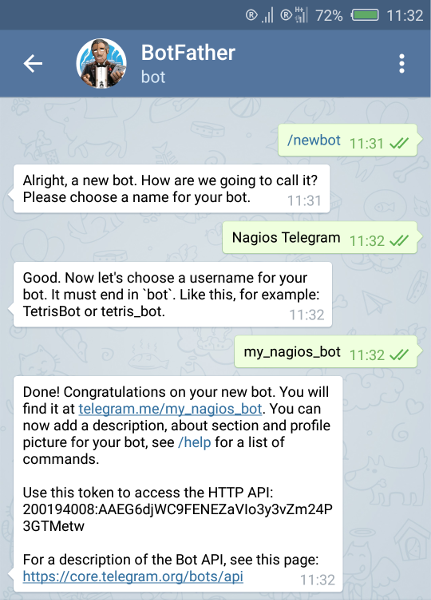
You’ll receive an API token that also includes the UserID of the Bot:
- Token: 200194008:AAEG6djWC9FENEZaVIo3y3vZm24P3GTMetw
- UserID: 200194008
Download the nagios_telegram.py script that will send the alerts via Telegram:
wget -O /usr/local/bin/nagios_telegram.py https://raw.githubusercontent.com/pommi/telegram_nagios/master/telegram_nagios.py
chmod 755 /usr/local/bin/nagios_telegram.py
This is the configuration you need in Nagios (of course replace the token with your own):
# commands to send host/service notifications
define command {
command_name notify-host-by-telegram
command_line /usr/local/bin/telegram_nagios.py --token 200194008:AAEG6djWC9FENEZaVIo3y3vZm24P3GTMetw --object_type host --contact "$CONTACTPAGER$" --notificationtype "$NOTIFICATIONTYPE$" --hoststate "$HOSTSTATE$" --hostname "$HOSTNAME$" --hostaddress "$HOSTADDRESS$" --output "$HOSTOUTPUT$"
}
define command {
command_name notify-service-by-telegram
command_line /usr/local/bin/telegram_nagios.py --token 200194008:AAEG6djWC9FENEZaVIo3y3vZm24P3GTMetw --object_type service --contact "$CONTACTPAGER$" --notificationtype "$NOTIFICATIONTYPE$" --servicestate "$SERVICESTATE$" --hostname "$HOSTNAME$" --servicedesc "$SERVICEDESC$" --output "$SERVICEOUTPUT$"
}
# 2 example contact definitions
define contact {
contact_name John Doe
pager 12345678
service_notification_commands notify-service-by-telegram
host_notification_commands notify-host-by-telegram
}
define contact {
contact_name Telegram Group Chat
pager -23456789
service_notification_commands notify-service-by-telegram
host_notification_commands notify-host-by-telegram
}
The Telegram Nagios plugin is able to send alerts to a single contact or to a group chat. As you can see Telegram GroupIDs are negative numbers.
How to get your UserID or GroupID?
Download and install this Telegram CLI: https://github.com/vysheng/tg. The CLI makes it easier to discover your UserID and GroupIDs.
$ telegram-cli
...
> get_self
User John Doe @johndoe (#12345678):
phone: XXXXXXXXXXX
offline (was online [2016/03/15 11:57:46])
There is your UserID (#12345678). First start a conversation with the Bot you just created to be able to receive messages (Nagios alerts) from the Bot and to be able to invite it to a Telegram group chat.
To receive Nagios alerts in a Telegram group chat, create a group chat and invite the Bot. You need at least 2 other users in the group.
$ telegram-cli
...
> create_group_chat "Nagios Alerts" user#200194008 user#12345678 user#33333333
[21:28] Nagios Alerts John Doe created chat Nagios Alerts. 3 users
> chat_info Nagios_Alerts
Chat Nagios Alerts updated photo admin members
Chat Nagios Alerts (id 23456789) members:
Nagios Bot invited by John Doe at [2016/03/08 21:28:59]
...
John Doe invited by John Doe at [2016/03/08 21:28:59] admin
There is the GroupID (id 23456789) of the Nagios Alerts group chat which needs to be configured in the Nagios configuration as a negative number (-23456789).
Let’s send some test messages!
telegram_nagios.py --token 200194008:AAEG6djWC9FENEZaVIo3y3vZm24P3GTMetw --object_type service --contact "-23456789" --servicestate "OK" --hostname "hostname.domain.tld" --servicedesc "load" --output "OK - load average: 0.02 0.01 0.01"
telegram_nagios.py --token 200194008:AAEG6djWC9FENEZaVIo3y3vZm24P3GTMetw --object_type service --contact "-23456789" --servicestate "WARNING" --hostname "hostname.domain.tld" --servicedesc "load" --output "WARNING - load average: 3.48 4.19 2.74"
telegram_nagios.py --token 200194008:AAEG6djWC9FENEZaVIo3y3vZm24P3GTMetw --object_type service --contact "-23456789" --servicestate "CRITICAL" --hostname "hostname.domain.tld" --servicedesc "load" --output "CRITICAL - load average: 233.29 154.35 15.05"
telegram_nagios.py --token 200194008:AAEG6djWC9FENEZaVIo3y3vZm24P3GTMetw --object_type host --contact "-23456789" --hoststate "UNREACHABLE" --hostname "hostname.domain.tld" --hostaddress "2001:DB8::1" --output "Network Unreachable (hostname.domain.tld)"
telegram_nagios.py --token 200194008:AAEG6djWC9FENEZaVIo3y3vZm24P3GTMetw --object_type host --contact "-23456789" --hoststate "DOWN" --hostname "hostname.domain.tld" --hostaddress "2001:DB8::1" --output "PING CRITICAL - Packet loss = 100%"
telegram_nagios.py --token 200194008:AAEG6djWC9FENEZaVIo3y3vZm24P3GTMetw --object_type host --contact "-23456789" --hoststate "UP" --hostname "hostname.domain.tld" --hostaddress "2001:DB8::1" --output "PING OK - Packet loss = 0%, RTA = 3.74 ms
And here is the result! 😎