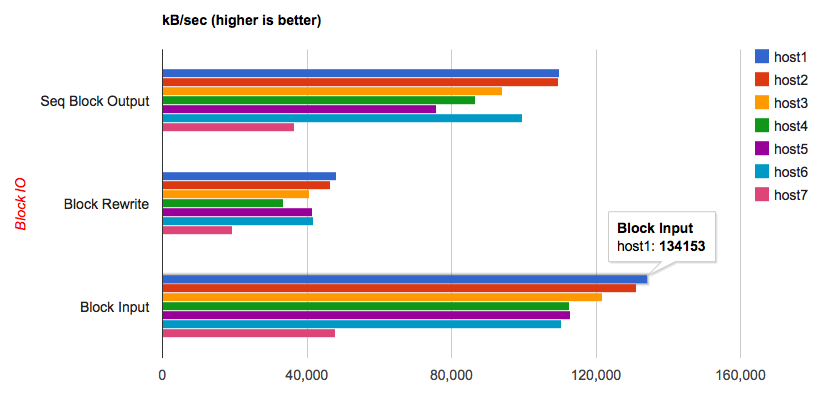Bonnie++ is the perfect tool to benchmark disk I/O performance. When you want to run heavy disk I/O consuming applications on a server, you need to know what the disk I/O limits are to have an indication what you can run on it. Bonnie gives you information about read-, write-, rewrite Block I/O performance and the performance of file creation and deletion.
Below is a sample piece of Bonnie++ output. It is hard to read, and when you’ve done a couple of runs on different hosts, it’s hard to compare these results.
Version 1.96 ------Sequential Output------ --Sequential Input- --Random-
Concurrency 1 -Per Chr- --Block-- -Rewrite- -Per Chr- --Block-- --Seeks--
Machine Size K/sec %CP K/sec %CP K/sec %CP K/sec %CP K/sec %CP /sec %CP
host3 16G 1028 0 94051 0 40554 0 1668 0 121874 0 380.3 0
Latency 16101us 7694ms 7790ms 13804us 124ms 76495us
Version 1.96 ------Sequential Create------ --------Random Create--------
host3 -Create-- --Read--- -Delete-- -Create-- --Read--- -Delete--
files /sec %CP /sec %CP /sec %CP /sec %CP /sec %CP /sec %CP
256 50115 0 332943 0 2338 0 51591 0 +++++ +++ 1189 0
Latency 312ms 1088us 10380ms 420ms 15us 15792ms
1.96,1.96,host3,1,1329840761,16G,,1028,0,94051,0,40554,0,1668,0,121874,0,380.3,0,256,,,,,50115,0,332943,0,2338,0,51591,0,+++++,+++,1189,0,16101us,7694ms,7790ms,13804us,124ms,76495us,312ms,1088us,10380ms,420ms,15us,15792ms
Inspired by bonnie-to-chart I’ve developed a tool called bonnie2gchart. With the CSV data Bonnie provides after a run, you can visualize that information in a graph with bonnie2gchart. bonnie2gchart uses the Google Chart API to create the graphs. It’s compatible with Bonnie++ 1.03 and 1.96. And it is also able to show the results of both versions in one graph.
Demo: http://demo.nethuis.nl/bonnie2gchart/
Download: https://github.com/…/bonnie2gchart.tar.gz
Git: git://github.com/pommi/bonnie2gchart.git